Are curved monitors better? Benefits of curved Monitors.
Many people have approached us and asked whether a Curved monitor for their PC, Xbox or other compatible devices is the right way to go. What are the pros of a curved monitor versus a flat monitor or flat panel display. As more and more people spend their days in front of a computer monitor either working from home or the office, plus leisure time at home, which is the way to go? Certain Curved Monitors can be purchased with the same if not better technical specifications than certain flat monitors. Curved Monitors these days can be had with ergonomic benefits for the user experience such as a great aspect ratio, fantastic pixel counts, HDR high resolution, fantastic specs all around. Their are Curved Monitors made for work and the gaming experience. These can assist with eye strain, immersion, monitor setup is easy, great connectivity via HDMI display port with potentially USB-C connectivity as well. In addition many models have swivel bases to place them on, further increasing viewing angles for the user.
There are IPS Curved monitors, OLED, QLED. The list goes on.
The best Curved Monitors will give you the correct amount of curvature, apps for streaming services and games if so equipped. This adds to the attractiveness for gamers as well as work related apps. Most Curved Monitors can be used in an dual monitor set up system. There are even ultrawide monitors with great curvature available.
Why the demand for Curved Monitors? Can they achieve a refresh rate similar to flat monitors? Are they good for gamers? Do they make Curved gaming monitors? What are the downsides? These are typically the questions that we receive. Let’s try and answer these for you.

Curved Monitors are Better for Your Eyes
As we all know spending as much time as we do in front of our computer monitors as we do, it’s imperative to get the right computer monitor to minimize eye strain. Therefore we recommend a curved monitor especially when used as monitor and not a TV (for the viewing angles). Here are a few pros and cons that we feel make Curved Monitors the go-to choice whether you are a gamer or a professional or just using the computer for personal use.
Curved Monitors Pros for the eyes:
-
Allows for the human eye to take in everything being displayed while reducing eye strain as the monitor has a curved panel to sort of wrap around the peripheral vision of the user.
-
By reducing the eye strain the viewing experience is greatly enhanced.
-
Curved Monitors are better than flat monitors as curved monitors even at their largest size allow for a more natural field of view as if looking at your daily surroundings.
-
Aspect ratio equal to or better than similarly priced flat monitors offering some of the same or better viewing with HDR available and other eye stain minimizers.
More Immersion
Curved Monitors offer more immersion than a Flat Monitor. What exactly does more immersion mean, how does it benefit me, what are the pros of this?
-
More immersion is where it’s at. As a curved monitor may have a more natural feel to viewing angles, it may not even seem as you are looking at a screen.
-
Screen real estate is so important and with the curved monitor viewing angles which allow the entire screen real estate to be viewed by the human eye.
-
Newer monitors typically have smaller bezels and better edges of the screen enhancing immersion.
-
Curved displays allow for better 3 dimensional viewing.
-
Significantly less blurriness when facing the screen directly, as the immersive nature allows for better
Less Distortion
There is less distortion on a curved monitor than there would be on a flat monitor. Curved monitors take advantage of their wider field of view to the single user. This allows for an even more immersive experience when viewing. Flat panel monitors have straight viewing angles while curved monitors aim the viewing angle more around the user, making for a better PC viewing experience.
One downside to curved displays versus flat displays are the viewing angles when viewing from off angles there maybe some distortion versus flat screen monitors even on ultrawide monitors.
Curved Monitors are Better for Gaming
Having less distortion is a great feature especially for gamers. As gamers need to have the full viewing angle with virtually no distortion. Having high resolution and even HDR make for a fantastic gaming experience. Imagine you are playing an immersive game either online with others or by yourself and you feel like you are inside the action. These monitors typically come with fantastic response time.
I play some of my favorite games on a curved screen. Imagine even something like a racing game, you feel like you are right in the middle of the race course. The viewing experience is amazing and reduces eye strain especially for long viewing times. Our personal favorite for this gaming monitor is the amazing Deco Gear 39 Inch White Monitor:
Curved Monitors are Better for Work
So you work from home or maybe from the office and you have the ability to get a curved display versus a flat display. Which one do you pick? Especially in todays world where you are either working from home or a hybrid office/home work schedule, the correct monitor is paramount. It is ever important to reduce eye strain get the best viewing angles with high resolution. Imagine you are on a video call with co workers. Wouldn’t you like to feel as if you are speaking with them as if you were sitting right there in the room at the same table with everyone?
Imagine you work in IT and you need to be able to perform programming or coding duties. The Curved Monitor or UltraWide Curved monitor is the way to go.
As usual we would like to recommend our favorite. The Deco 30” Professional Curved Monitor is the way to go. Below are some of the specs that make this “the” curved display for work to get.
-
Price. This curved monitor is unreal for the price.
-
Great aspect ratio 21:9 in 2560 x 1080 ultimate high resolution viewing. This surpasses a wqhd display.
-
30 inch monitor provides for a large immersive experience.
-
Unbelievably fast refresh rate of 200 Hz for a smooth blurry free viewing experience.
-
3000:1 contrast ratio
-
16.7 million colors accurately displayed.
-
Low blue light emission which significantly diminishes human eye strain which can impede rest and sleep
-
No bezels so the high resolution display goes to the edge of the screen and curved monitor itself.
-
Multiple user profiles so each user can have their own specs set allowing for individual top notch viewing experience.
-
Great for multitasking or setting up a dual monitor or more system.
-
Fantastic for gamers as well.
Another great choice for both gamers and professionals is the Deco Gear 34" Curved Monitor. With the larger screen and a robust 100Hz Refresh Rate refresh rate this model is a great choice for both gamers and professionals for work.
In closing, I would highly recommend a curved monitor over a flat one. Gaming, work or just for personal use its the way to go. The importance for reduced eye strain, viewing angles, immersion and reduction in distortion is paramount to a great gaming, streaming or professional work experience.
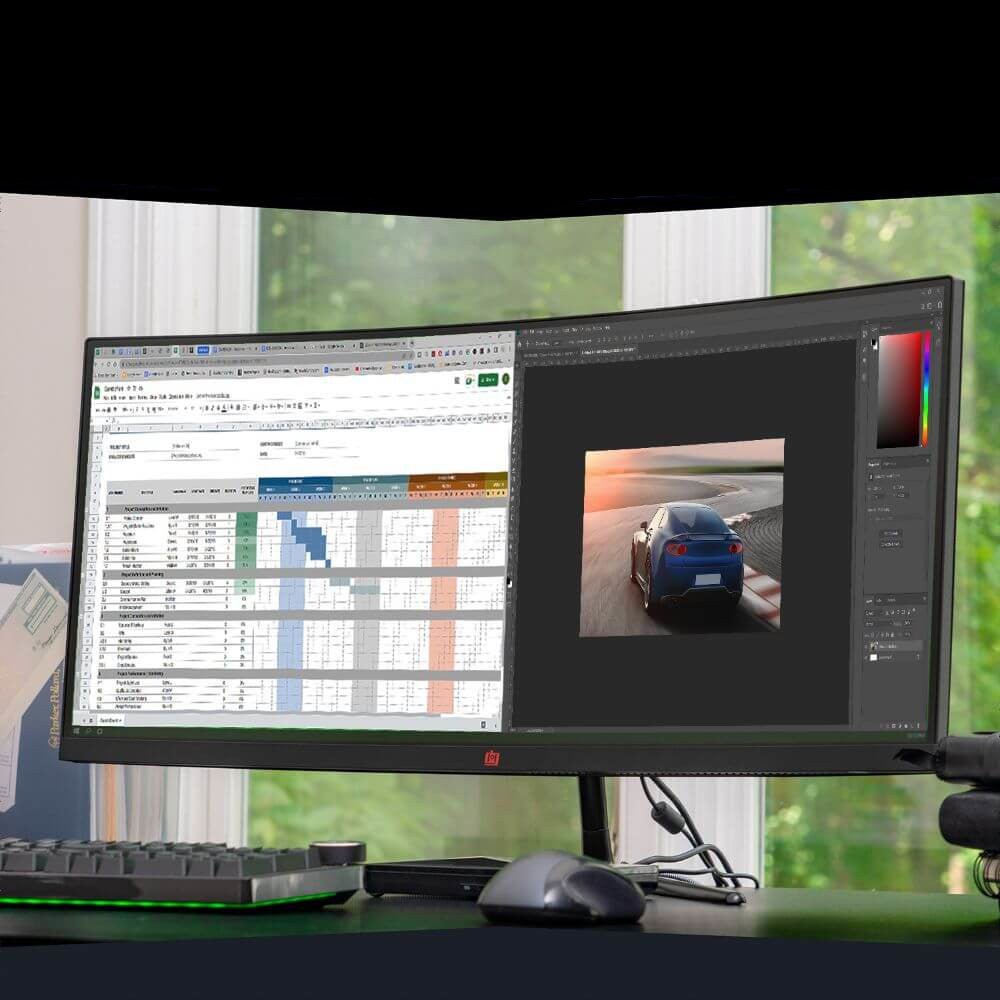



Share:
The Advantages and Benefits of Mechanical Gaming Keyboards
Ultrawide Curved Monitor Guide