A quick guide to monitor screen sizes that goes beyond ‘will it fit on my desk?’
The computer monitor landscape is easy to get lost in if you don’t know what you’re looking for. IPS vs. VA panels, higher refresh rates, frame rates, contrast ratios, response times - all of these are key elements that come together to decide the price point and purpose of the best gaming monitors. It can be a lot to learn!
While there are plenty of places to dive into the details of screen resolution and color reproduction, in this space we will be focusing on which monitor size is best for you.
How is screen size measured?

If you were to look at the image above, what would say the size of the screen is? If you are one of the many who thought the answer was the height, width, or some combination of the two, that’s okay - it’s a common mistake.
In truth, a larger screen size isn’t determined by the physical dimensions of the monitor itself, but by the distance between the opposing diagonal corners - either top left to bottom right, bottom left to top right, and vice versa.
This is an important distinction to make when shopping for a new gaming monitor or a companion for your work laptop. Knowing the difference between screen size and the real-world physical dimensions of the monitor can save a lot of hassle.
40” or larger
Starting us off, we have extra-large screen sizes of 40 inches or more. Monitors of this size tend to be widescreen or ultrawide screens - meaning they have long aspect ratios and lots of horizontal space, so there’s no need for a dual monitor setup. Additionally, these monitors tend to be curved, like you’ll find with Deco Gear’s 40-inch curved screen and 49-inch ultrawide monitors. It’s this curve that helps create a surrounding and immersive experience that envelops you as you play your favorite simulation or cinematic-style games.
At first glance, these monitors are for getting lost in movies and games, but thanks to their image quality they can also be incredibly beneficial for office and design work. If you’re someone that has multiple windows and programs running at once, your life could be made a lot easier without the need to minimize programs when you can simply have everything you need in front of you at all times.
It’s important to note just how big these monitors can get - if you have any kind of enclosed computer desk with side panels and shelving above, measuring to see if the monitor will fit is a priority. Especially at extreme sizes - it would be awful to decide on a large monitor only to discover it doesn’t fit your current setup.
One other possible drawback to screens this big is they can demand more graphic resources from your computer because of the extreme 32:9 aspect ratios. It’s important to know the power of your machine and its graphic capabilities.
33 to 39 inch Screen
When determining what’s the best monitor size for you, you need to think about what you’re going to use it for. Do you need a “fast” monitor for twitch-reaction competitive FPS games, do you want a huge monitor to get lost in, do you want beautiful color reproduction and picture quality, or do you want a crisp and incredibly detailed viewing experience?
In this range, there is something to be had for everyone - speed, colors, detail, and huge immersive screen size. Jack-of-all-trades can have a negative connotation for some people, but for those looking for value that ticks as many boxes as possible, some incredible monitors are available.
If you’re looking for a high-resolution screen, fast refresh rate, breathtaking colors, and HDR capability, the Deco Gear 34” Ultrawide Curved Monitor ticks all of those boxes that larger monitors can struggle with while still providing a version of that all-encompassing viewing experience. This includes features like adaptive sync and HDR10 capabilities, with connectivity options for two HDMI ports, and a DisplayPort.
Many production-focused jobs rely on monitors in this size category - photo and video editing, on-screen graphics and web design, among others. This extra screen space and combination of color reproduction on some models are ideal for creative work.
27 to 32-inch Monitors
A bit more compact and affordable than their larger cousins, monitors of this size bring a lot to the table while still primarily featuring a traditional 16:9 aspect ratio. While 4K resolution options exist in this range, plenty are available in 1440p which provides excellent clarity and detail in this range.
If you have a tight space to work worth, monitors of this size still offer enough screen to have multiple windows open for optimal workflow, but can better fit onto desks or enclosed spaces. Pairing multiple displays together is also easier at these sizes.
The Deco Gear Color Accurate Curved 28-inch Monitor is a good example of a monitor that can be used for both work-at-home and for fun. This highly color-accurate monitor is great for graphic and web designers, but it also has an impressive refresh rate and response time making it ideal for fast-paced gaming.
There is a lot of price variability in this range of sizes. Super high-end models with 4K resolution and fast specifications can be had for top dollar, but plenty of budget models exist for the frugal buyer. The most common and popular size range, there are many options to choose from.
Best Gaming Monitor Size
While there is truly no “best monitor size for gaming” - everyone has different needs and expectations from the hobby - those looking for a competitive edge swear by monitors in this smaller size category. Why? If you’re a competitive gamer playing against others in online competition, the smaller screen real estate can be a difference-maker in winning or losing.
The benefit here is having everything in your field of vision. There is no need to turn your head or look at different corners of the screen, all of the necessary information is in front of you helping you focus and make faster decisions. The Deco Gear 25” Gaming Monitor provides this ability with top-end specs using an IPS panel.
The other benefit of smaller monitor screens? Many of these full HD monitors run with insanely high refresh rates and response times adding another benefit to competitive gamers. Not only are these monitors fast but you also don’t need a top-shelf computer build to use them.
Screens of this size tend to feature 1080p resolution which is more than enough for screens of this size because of the higher pixel density. With this kind of resolution, your graphics card doesn’t need to work as hard.
And while these aren’t really drawbacks, monitors of this size aren’t for everyone with today’s available options. Multitasking and productivity can take a hit here and may require more than one monitor to mimic having one ultrawide. You also lose a factor of immersion, but again, this is up to the individual and what they are looking for.
If you’re looking for truly immersive gaming experience, then Deco Gear is what you need. From OLED to 1080p monitors, and even 4K monitors, you’ll find the perfect monitor to play games, work, and more at Deco Gear. Interested to know more? Check out our blog post on What is an IPS Monitor?
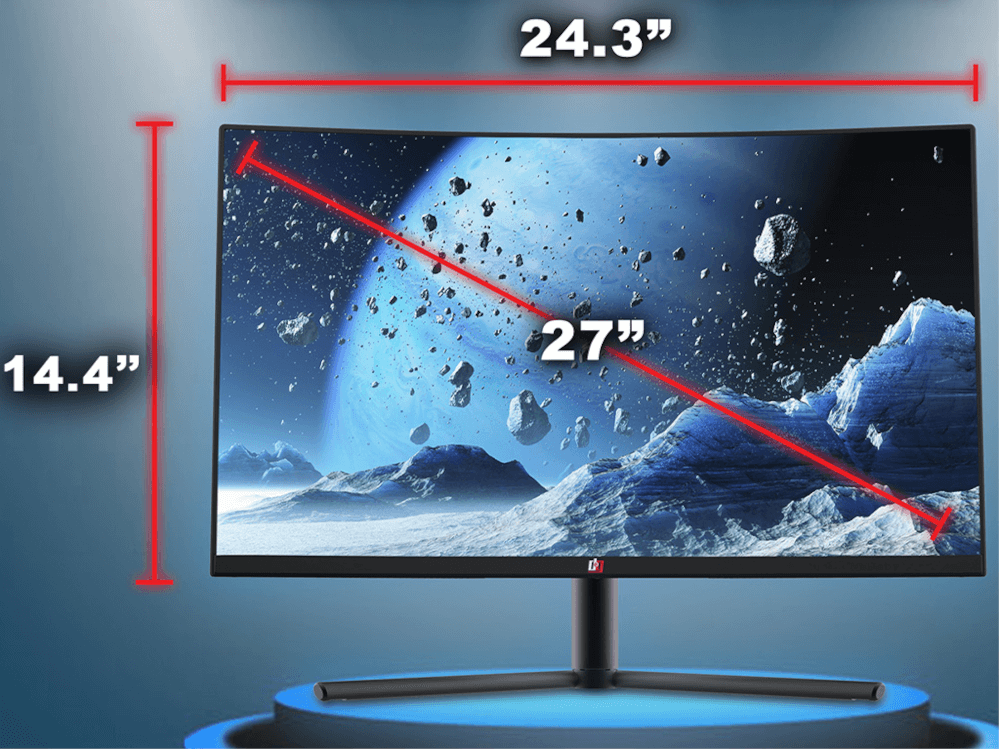



Share:
What is an IPS Monitor