
Using a gaming keyboard with your computer or laptop is simply the best experience. If you didn’t know, gaming keyboards are the best type of keyboards. These keyboards are not limited to gamers and are great for all types of work or leisure and can be found in full-size and assortment of sizes and layouts. Gamers require certain function and accuracy when using a keyboard, and since gaming is about experience as much as functionality, these keyboards are available in a variety of mechanics to match the users’ style and have aesthetic features as well that are just awesome. Razer is a leading name in gaming laptops and the Deco gaming keyboard would be an amazing compliment to it. You can also use your gaming keyboard on an Xbox or other compatible gaming device. (please consult the user manual). Adding a Deco gaming mouse and/or gaming headset to the keyboard is the icing on the cake.
As noted, these keyboards will better for any type of use and are most likely more comfortable and more efficient than whatever keyboard came with your computer or laptop. It’s funny, because a keyboard may be the last thing a person who is not a gamer thinks of when shopping for a computer, if at all. It’s an easy thing that adds a ton of value. They are missing out. Many gaming keyboards are one of the perfect gaming accessories for your PC and are hot swappable to other gaming devices. This means you don’t have to power down the device your mechanical gaming keyboard is attached too prior to switching it to another device. Some gaming keyboards come with PBT Keycaps which are made out of polybutylene terephthalate plastic, these are typically more expensive but they do offer better protection against extreme temperatures. If your keyboard is not exposed to these kinds of temperatures, PBT keycaps aren’t a must have.
What is a Mechanical Gaming Keyboard?
Mechanical keyboards have dedicated spring loaded physical switches to operate each function or key vs regular keyboards which use a membrane spread across all keys that when pressed down, it touches the circuit underneath the key, then sends the signal to the computer.
A good example of describing what a membrane circuit function is that it works like a pressure pad. Excluding the keys, it would look something like the buttons on your microwave which also uses membrane circuitry.
A great Mechanical Gaming Keyboard is a staple of peripherals for either your PC or gaming device.
Benefits of a Mechanical Gaming Keyboard
-
Reliable and Durable – Due to the dedicated switches and construction quality you find in most mechanical keyboards, the mechanical gaming keyboard ensures long lasting accurate typing that can withstand the smashing and abuse that often happens when playing games.
-
Bluetooth. Most new gaming keyboards are not wired a wireless gaming keyboard. We recommend at least bluetooth 5.0 but would look for one with up to 5.2, this would reduce lag when pc gaming. However, there still may be some lag experienced with a bluetooth keyboard, where our Deco detachable wired usb passthrough lag for lightspeed gaming.
-
Additionally, mechanical keyboards can last millions of more keystrokes/keypresses than a regular keyboard. Some of the best gaming keyboards can withstand 100 million keystrokes or more. The older Gaming keyboards used to get over 20 million keystrokes over a membrane keyboard.
-
Because these keyboards are meant to take abuse and last a long time, they’re generally a bit heavier than a regular keyboard. This may not be the best if you’re travelling or plan on moving around a lot, but a heavier duty keyboard means more stability when typing and can also withstand more force when typing and less prone to damages.
-
Anti-Ghosting – This feature of mechanical keyboards allows for simultaneously pressed keys to work and will not damage the keyboard which can happen with some cheaper membrane keyboards.
-
This is a key benefit for gamers. In games where the keys are your controls, you will need to do more than one thing at a time, meaning you will need to press more than one key at a time. Anti-Ghosting lets you do that.
-
User Friendly – Mechanical keyboards are generally more comfortable, ergonomic and are available in multiple aerodynamic designs to match the style of the user. Types of options include, low profile mechanical keyboard, quiet mechanical keyboard, and click keyboard, depending on what type of switches the keyboard uses. A wrist rest with our Deco Gear Mechanical Cherry Red Gaming Keyboard compliments the experience and feel tremendously.
-
Gaming Mechanical Keyboards also offer customization and aesthetically pleasing RGB backlighting programmable colors.
-
Usable on different types of operating systems such as but not limited too Windows, Chrome OS or Mac OS to for example.
Different Types of Mechanical Keyboard Switches
The switches that function the keys of a mechanical keyboard when pressed are grouped into 3 categories called actuation. The actuation defines the type of switch based on metrics of actuation force, actuation distance, and travel distance. We will focus on Actuation force which is the amount of force required to activate the switch.
Actuation Types
-
Linear – Gives a quieter typing experience requiring less actuation force than other switch styles and does not give much typing feedback.
-
Tactile – Tactile switches produce some feedback with relatively audible noise
-
Clicky – Exactly as it sounds, clicky switches create loud clicky noises when typing and gives responsive feedback.
The most commonly used mechanical switches are Cherry MX Switches. Categorized by color such as red and brown switches which indicates the type of switch. Let’s have a look at them to understand the different styles of switches and how it can relate to your typing style.
| Cherry MX Color | Switch Type | Actuation Force |
| Red | Linear | 45g |
| Blue | Clicky | 50g |
| Brown | Tactile | 50g |
| Nature White | Linear | 55g |
| Clear | Tactile | 55g |
| Black | Linear | 60g |
| Green | Clicky | 70g |
| White | Clicky | 70g |
| Grey | Linear | 80g |
What is the best type of keyboard best fitting to your style? Do you like the clicky sound or prefer a quieter switch? All the switches above have a 2.0mm actuation distance and 4.0mm travel distance (the distance the key is required to be pressed to send the switch signal to your computer). There are also Low-Profile mechanical keyboards which utilize closer to a 1mm actuation distance and a 3.2mm travel distance with 45g actuation force. Hence the name low profile.
Although some prefer a low-profile keyboard, unless it’s on my laptop, I do not. My preference is to feel the keys being pressed so when I’m typing fast, my work is not riddled with typing errors from accidental keystrokes. I also prefer a linear switch or key switch as it is a bit quieter but still has a little typing feedback.
Best Gaming Keyboards

The Deco Gear Mechanical Keyboard with Cherry MX Red Switch is hands down, the best mechanical keyboard I have ever used. It has the Cherry MX Red Switch (my preference), which is perfect for gaming, and quiet enough when I am clunking away on office software. Its removable magnetic palm rest and design makes this keyboard extremely comfortable to type on, and easy to separate for when I am playing games. This is an RGB mechanical gaming keyboard which means, there are an assortment of color options that you can play with to match whatever mood or aesthetic you want. More so, you can customize the RGB backlight colors making the keyboard backlit, even making a rainbow so you have awesome visibility by grouping specific keys in the same colors. The major difference between MX Cherry Red switch and MX Brown is that Reds are completely linear, which make for a smooth experience. In addition it’s not a tenkeyless keyboard.
What makes this keyboard so great?
-
Anti-Ghosting with the speed and accuracy of a Cherry MX red switch.
-
Durable & well-constructed at a value compared to other gaming keyboards of this caliber.
-
Magnetic palm rest that attaches magnetically to the keyboard.
-
Dedicated media keys, media control and function keys – Essentially shortcuts to things like volume, playback, email, browser, calculator, and so much more. There is even a dial that controls volume, mic levels, and RGB brightness and accessing different media.
-
RGB – 12 key backlight modes, 4 Side/Front lighting modes, and 5 customizable lighting presets with function keys for customization right on your keyboard.
-
Downloadable software app for your PC that allows for further RGB, key brightness, mapping, configure macros, and key response customizations.
If you like confirmation with each keystroke and prefer a clicky style switch but still want the benefits of a mechanical gaming keyboard you should check out the Deco Gear Mechanical Gaming Keyboard with Outemu Blue Switch. This keyboard provides most of the benefits of a high-quality mechanical keyboard, but at a fraction of the cost. This is a great gateway keyboard if you’re transitioning from a membrane keyboard and do a lot of typing because of the style switch used.

-
Full Anti-Ghosting keys, so you can smash away as desired
-
Built in palm rest for wrist and hand support
-
6 mode RGB customizable backlight for each individual key
-
Outemo Blue Switch (clicky) with gaming grade keys
-
Shortcut function keys to access playback controls, browser, email, and more
Note
Mechanical gaming keyboards are amazing, there is no doubt. It is worth mentioning the power supply and size options you may find between brands and models. First, there are wireless connections. This may seem like a nice feature, and it is with regular keyboards. However, wireless connections are generally not as precise as when you’re connected and when you’re playing games, signal delays are the worst and fractions of seconds’ matter. I would not recommend a mechanical wireless keyboard for gaming. The second option I want to address is the 60% keyboard, which does not have the number keypad, function row, arrow keys, and navigation cluster. It’s 60% smaller than your full-sized keyboard. Some gamers may like this as its smaller and easier to fit on your desk, but at the same time, you’re removing tons of keys and operation ability which can also assist you in functioning whatever operation you’re intending. Your hands also stay in close proximity so unless you have very small hands, this can result in cramping.


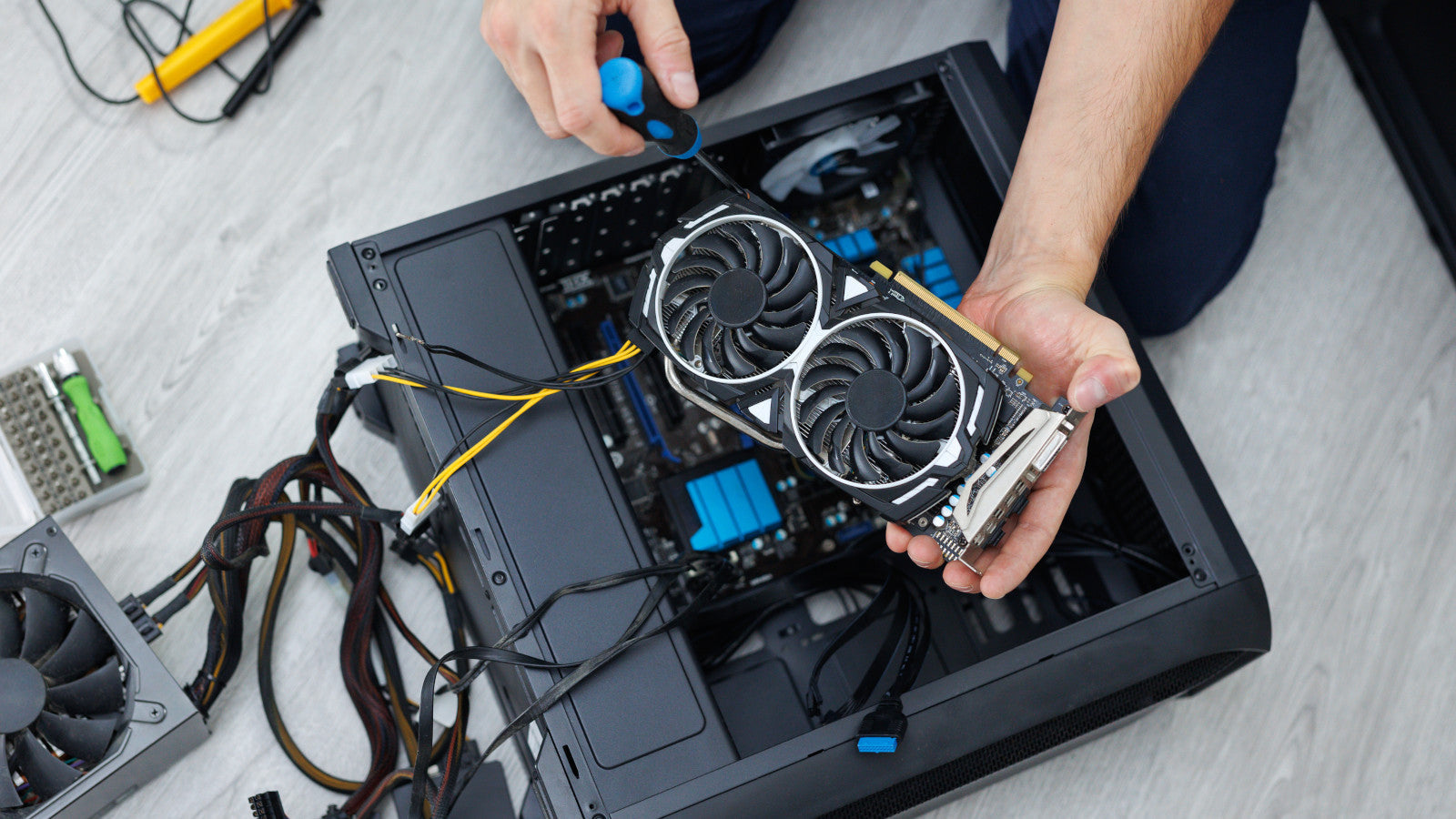

Share:
How Important is a Color Accuracy Monitor and why does it Matter?
The Benefits of Curved Monitors - Should You Get One?