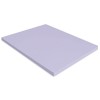Twitch Streaming Essentials
Over the past year streaming in general has skyrocketed in popularity, becoming one of the most favored forms of entertainment on the internet but no platform has seen the amount of success and traffic as Twitch. Averaging nearly 3 million viewers every day and 9 million streaming channels as of May 2021, the explosion of the online site cannot be understated. With such high viewership and no shortage of content creators, first-time streamers might find the task of jumping in to be daunting, but with the right setup and some smart investments your content can look just as professional as your favorite Twitch users. Here are all the tips and equipment you will need to get you to the next level.
Gaming Console or PC?
The starting point for all streamers is going to be deciding what you will be playing games on. Playstation, Xbox, or a gaming PC are the most common choices for content creation. Whatever you chose is up to your own preference, however you will want to make sure you are set up with something strong enough to run everything required of streaming including platforms like Youtube and Twitch and streaming software for editing like OBS and StreamLabs. Whether you get a pre-built mac or build your own computer, you will want to ensure have a top of the line CPU and monitor. The LG 32GQ950-B monitor from their gaming specific UltraGear lineup is a smart choice not only for its amazing full HD resolution and 120Hz refresh rate which make for visually appealing gameplay, but also for its 2 HDMI inputs. As a streamer, HDMI inputs are an important factor because likely you will be recording on a camera which will need to be connected via an HDMI cable.
Regardless of whether you are gaming on a console or a computer, you will need to consider your internet connection. Streaming requires a steady output of continuous video data and therefore requires strong bandwidth. If your setup is far from your internet router you may want to pick up a wi-fi extender to guarantee and stable stream. Nothing is worse than cutting in and out in front of your audience!
Professional Camcorder
The marker of a great streamer, even more than their gameplay, is their video quality. It is a streamer’s job to be able to captivate an audience in a very short amount of time. When potential viewers tune into your live the first thing they will notice is how your video looks. For this reason, we believe a professional recording device is that important and recommend a camera with a recording capability of at least 60fps to catch fast reactions in high-quality video. FPS, or frames per second, refers to the amount of frames are captured while recording. A higher frame rate means smoother and better quality video. The Sony ZV-1F Vlog Camera is one of the best in the industry for ameteurs. This camera is specifically designed for content creation and is equipped with some of the coolest features like a touch-controlled zoom. The advanced auto-focus feature helps keep you from looking blurry without worry so you can set your attention toward the game.
If you’re feeling like starting off with something a bit more professional you could of course invest in a DSLR camera or a mirrorless camera. The advantage would be the ability to change your lens for different use-cases. Chances are if you’re into streaming, you may also want to create videos and photographs for other purposes. Quality photographs for promotion of your streams on Instagram and other social media are an excellent way to get yourself noticed by an even larger audience. Therefore, a multipurpose camera with a wide-range of lens options is always a good investment. The Sony a7III mirrorless camera is a great choice.
Light It Up
And speaking of video quality, another must have is good lighting. Many professionals who work with video rely on a three-point lighting setup to get the best look possible. The key light is the most important and is set in front of the subject to properly highlight their face. We like the Lume Cube Broadcast Lighting Kit for its ability to change intensity and color temperature. The adjustability is a major plus because the lighting from your windows changes depending on the time of day and adjusting to your surroundings is the key to a well-lit video and a seriously good live streaming setup.
However, another staple in the content creation community is the ring light. This affordable Vivitar model is great because it is designed with a phone tripod in the center of the ring, which can come in handy when reading and answering your live chat.
Finally, a huge trend in video streaming equipment and tech is RGB lighting. Whether it’s string lights surrounding the perimeter of a room or equipment that lights up, colored light is simply part of the gamer aesthetic and can help set the vibe of your live stream. Now you can find RGB lights in just about anything you need to complete your setup, including keyboards, mice, and headsets.
Versatile Microphone
Most people tune in to Twitch streamers for the commentary, so you won’t want to skimp on the quality of your audio recording by relying simply on your built-in computer or webcam audio. Luckily, an excellent microphone does not have to come with a crazy price tag. The best streaming microphone is Deco Gear PC Microphone. It is a top pick for streamers because of its affordability, adjustable recording settings, and next-level audio quality.
If you’ve watched a good amount of streams, then you know another classic choice for audio in the community is the Blue Yeti microphone. Still within an affordable price range, this mic is definitely a streaming essential.
Hands-Free Audio
Microphone Suspension boom arms have become staples in the world of Twitch and podcasts as of late, and for good reason. The allure of hands-free audio recording is its ability to allow you more space for movement without compromising your sound quality. Boom arms can swoop in to hover over your keyboard, capturing every word you say, without getting in the way. A moveable arm is also great for stability, allowing for a customizable angle so you won’t have to worry about knocking your microphone over mid-game and your stream losing its audio element. This Microphone Suspension Arm from Deco Gear is a favorite for its easy-to-install desk clamp and dual-spring suspension which allows you to adjust it in virtually any angle you want. The desk clamp, in comparison to a fully installed suspension arm, makes it so that you can easily remove when you are not streaming or prefer to use your microphone flat on your desk.
Of course you will need to monitor how you sound while live streaming. You’ll want to lessen background noise that could be picked up by your microphone, therefore, instead of monitor speakers, we recommend a high-quality gaming headset to direct the audio sources directly to you. The Logitech Core Astro A10 headphones are excellent for this purpose. Plus, they just look super cool with their ultra-modern design and fun pop of lime green color.
If you want to go the extra mile with ensuring your audio quality is top notch, you should consider adding an audio mixer to your arsenal. A mixer, like the Mackie M-Caster, gets your voice sounding like a studio-quality production. This model also has the additional option to add a fun voice changing effect over top for a comedic tone. Plus, it is capable of reading phone and DSLR inputs, making it a versatile option regardless of how you prefer to record your audio.

Comfy Chair
The record for the longest Twitch stream was recently set by Ludwig Ahgren who recorded himself for 31 consecutive days. Now, most creators and gamers are not reaching such extreme screen times, but it is certainly no surprise that you will likely find yourself spending more time in your gaming chair while streaming than you would if you were casually gaming. The importance of a solid seat can be easily overlooked when creating your setup basics checklist, but your lower back will thank you if you add the Deco Gear Ergonomic Foam Gaming Chair. Equipped with two moveable pillows, one for lumbar lower back support and one for extra head stability, this chair is built to be customized to your comfort needs. With two colors to choose from and a luxe, quilted design this chair definitely aligns with the streamer aesthetic and will be sure to add a touch of character to your on-screen presence.